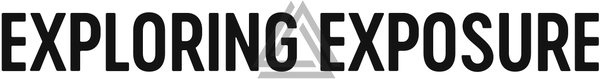These presets have been a game changer for me. They made the whole process of working on a picture so much easier and clearer. Instead of starting to play around with the different options and trying to figure out what I can do, these tools show me the different options, and then I can choose which ones work for me. The starting point presets are wonderful in helping me figure out the best tones to start with. So, instead of playing with the tone curve for quite some time till I get something I like, I can, with one press, see what the different options provide, and this makes this step so quick and easy. Then, the tools that allow me to look only at the shapes or the colors are a huge help to see how my composition works and what I need to tweak. Instead of imagining the shapes, I can just see them and make choices. In the tonal adjustment presets, I truly appreciate the ability to dodge and burn only highlights, as it makes the whole process really easy. The color adjustment presets again give you so many options for what you want to change and what you want to do. The ability to play around with the different options and see what works is a real-time saver. These presets also have different special tools - like sculpting clouds, reducing highlights in the sky, and so much more. Now, it takes me 15 minutes to edit a picture compared to more than 45 minutes, and the result is so much better. I couldn't ask for a better set of tools to make editing quick and fun.
I have attended many workshops with David and Jennifer, as well as workshops lead by other photographers. In my experience, David and Jennifer are truly the best in the business. Their attention to detail in the planning, execution, and follow up creates a valuable learning environment for all levels of photographers. The recent winter workshop to Yellowstone National Park was not only the best photography workshop I have participated in, but it was also the best travel experience of my life. I look forward to attending many more workshops with Exploring Exposure.
If you're a photographer looking for a truly immersive and comprehensive experience, the Exploring Exposure Winter Photography Workshop in Yellowstone National Park is an absolute must. Led by the talented and experienced duo, David and Jennifer, this workshop goes beyond your typical photography class—it's an adventure into the heart of one of America's most iconic landscapes, made even more magical by the winter season.
From the very beginning, David and Jennifer showed incredible attention to detail in planning every aspect of the workshop, especially the logistics of staying deep in the park during the coldest months. They expertly navigated the challenges of below-freezing temperatures and remote locations, ensuring that the group had a seamless experience. The yurts where we stayed were surprisingly cozy, offering a comfortable refuge from the elements, and the food was excellent—hearty and warm, exactly what you need after a full day of shooting in frigid conditions.
The camaraderie among the group—guides and participants alike—was one of the standout aspects of this workshop. There’s something special about bonding over shared experiences in such a beautiful and challenging environment, and David and Jennifer fostered an atmosphere of genuine connection and support. We were all there to learn, but also to enjoy the adventure together, which made the trip even more memorable.
As for the photography, David and Jennifer truly excelled at finding the perfect shooting locations, even in the depths of winter when conditions can be unpredictable. Their intimate knowledge of Yellowstone allowed them to guide us to some stunning, lesser-known spots that I never would’ve discovered on my own. And their guidance in terms of winter landscape photography techniques was invaluable—everything from managing exposure in low light to capturing the unique textures of snow and ice, to making the most of the dramatic skies and steaming geysers. They provided expert insight at every step, whether it was a technical tip or helping us compose the perfect shot.
The level of personal attention and hands-on instruction made this workshop feel uniquely tailored to each participant. No matter your skill level, David and Jennifer made sure everyone walked away with new skills, improved confidence, and a gallery of incredible images.
If you’re looking for a winter photography workshop that goes beyond the basics and offers both technical expertise and a true wilderness adventure, there’s no better choice than the Exploring Exposure workshop. This workshop was a comprehensive, immersive, and a lot of fun. It’s an experience that will not only improve your photography but also give you lasting memories of Yellowstone at its most breathtaking.
At first glance, Rethink Presets seemed a bit overwhelming. After spending some time getting acquainted on how this program works, I dove in and gave it a try.
The presets (more a great set of tools, not merely presets) are grouped in comprehensive, intuitive and easy to use sections, in the order that makes the most sense for processing images. Most other presets offer few, if any, individual preset adjustments. This is where Rethink is different: most Rethink presets offer almost limitless ways in which to fine-tune each step of the way, giving one unprecedented control while working in the Lightroom module. I truly only have scratched the surface of this fantastic program, but I already know it will be a big part of my photo editing workflow. Rethink will bring photo editing to a whole new dimension. One important note: I truly believe that Rethink should be looked at as a great toolbox, rather than just another preset program. Once you try it out, that will make a lot more sense. Kudos to David and Jennifer for developing this much needed program that will enhance your Lightroom workflow to exciting new levels!
No one knows Death Valley and all it has to offer – from grand scenes to intricate details – better than David Kingham and Jennifer Renwick. Their passion for the landscape is palpable and they really impressed upon me the value of discovering your own unique artistic vision and finding beauty in the quieter, smaller scenes of nature. David and Jennifer delivered a top-notch workshop that was deeply thought out and well-organized, complete with a pre-workshop zoom meeting to meet the group and cover the itinerary and packing list. They included a variety of field locations as well as classroom time to share images and review processing techniques. Their down-to-earth friendly approach attracts like-minded participants that made for a fun week. It was a special experience - like chicken soup for the creative soul - and I can’t wait to join them again in the future.