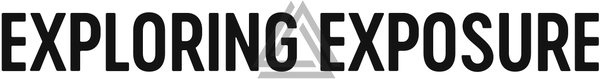This collection of presets for Lightroom from David Kingham is extensive. They thoroughly cover just about anything that a photographer could think of trying to do in post processing using Lightroom. There are major benefits both for someone who wants "push button" processing and for those who will spend time exploring why David has chosen the included methods. For advanced photographers, the why will change how you approach processing.
Those who have seen David Kingham's work know that he's an extraordinary artist and photographer. Now he has developed a practical, wonderfully innovative set of tools for creatively processing images. These go far beyond standard presets to give you new ways of looking at your images and seeing new possibilities at virtually every step of the process. This well-organized, well-thought-out set of tools will help anyone, regardless of skill level. If you're serious about improving your images, you need this toolbox!
Rethink Landscape Presets are a toolkit unlike anything else out there. Distilling David Kingham’s years of expertise, this collection of presets will set your landscape images up for success. Ranging from Basic edits like ensuring the correct white balance to adding super special effects, they will put the “wow” in your landscapes. And all this while streamlining your workflow. Rethink Landscape Presets will help make your images better, faster.
These presets have been a game changer for me. They made the whole process of working on a picture so much easier and clearer. Instead of starting to play around with the different options and trying to figure out what I can do, these tools show me the different options, and then I can choose which ones work for me. The starting point presets are wonderful in helping me figure out the best tones to start with. So, instead of playing with the tone curve for quite some time till I get something I like, I can, with one press, see what the different options provide, and this makes this step so quick and easy. Then, the tools that allow me to look only at the shapes or the colors are a huge help to see how my composition works and what I need to tweak. Instead of imagining the shapes, I can just see them and make choices. In the tonal adjustment presets, I truly appreciate the ability to dodge and burn only highlights, as it makes the whole process really easy. The color adjustment presets again give you so many options for what you want to change and what you want to do. The ability to play around with the different options and see what works is a real-time saver. These presets also have different special tools - like sculpting clouds, reducing highlights in the sky, and so much more. Now, it takes me 15 minutes to edit a picture compared to more than 45 minutes, and the result is so much better. I couldn't ask for a better set of tools to make editing quick and fun.
I have attended many workshops with David and Jennifer, as well as workshops lead by other photographers. In my experience, David and Jennifer are truly the best in the business. Their attention to detail in the planning, execution, and follow up creates a valuable learning environment for all levels of photographers. The recent winter workshop to Yellowstone National Park was not only the best photography workshop I have participated in, but it was also the best travel experience of my life. I look forward to attending many more workshops with Exploring Exposure.