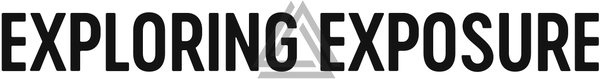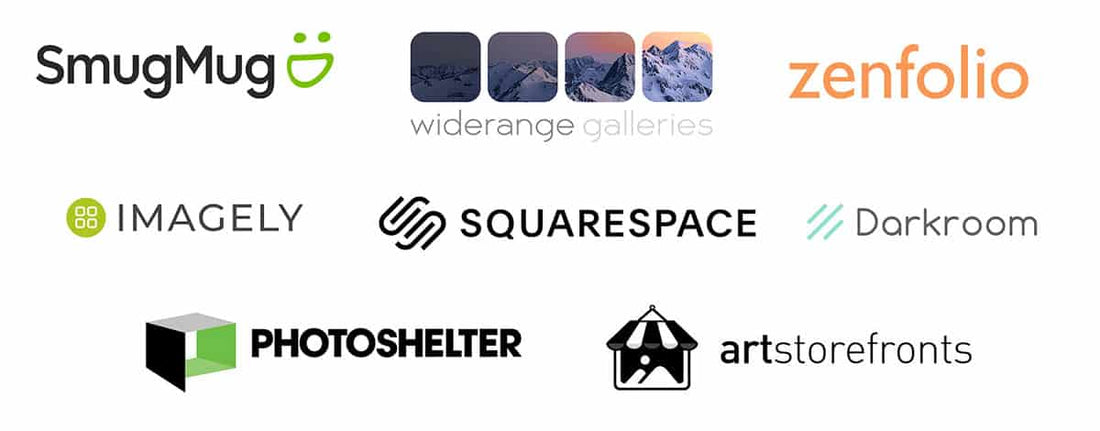2021 Update: Since I wrote this post I became frustrated with some limitations of SmugMug (especially the blogging) and have moved my site (davidkingham.com) over to Wide Range Galleries. We also moved Jennifer’s site (jenniferrenwick.com) over to Wide Range as well and we couldn’t be happier!
Over the years, I have tried many different websites to host my photos. I have learned a lot and wanted to share my experiences so you can avoid switching over and over like I have, which is terrible for SEO. This post is directed at landscape/nature photographers. The feature set that we need is quite different from what a wedding or portrait photographer would need. Below I have broken this down into features that are important to nature photographers that either want to display a portfolio of images or to sell prints as well.
Here’s the list of contenders:

Ease of uploading
This is a bit of a tossup between SmugMug and Photoshelter. SmugMug has its own Lightroom plugin, or tons of third-party plugins to make uploading a breeze. Photoshelter also has a Lightroom plugin along with a desktop uploader, or you can even use FTP or Photo Mechanic. You can get a third party Lightroom plugin for Zenfolio, but I had plenty of trouble with it. Squarespace can sync with Dropbox, but I do not recommend this at all, it was a nightmare. The rest require a more manual approach to uploading files.
Ease of organizing into galleries
I feel SmugMug wins this category. The smart galleries are brilliant if you want highly refined categories with little work. You can create new galleries based upon a keyword in your image, and any new photos you upload automatically go into this category based upon keywords. This is a great feature to help interior designers and art consultants find specific types of photos that they need for their space. You can see this in action on my site by looking at the Categories section. Please keep in mind it is a work in progress, and I need to do a lot more keywording.
The other services make organization quite easy as well. But, I will say the absolute worst is Squarespace. On the surface, Squarespace is amazing, it’s so intuitive and straightforward to use, but it is not meant for maintaining an active portfolio. It works okay if you plan to upload a portfolio once and be done with it, but if you want to make changes, it is an absolute nightmare.
Self-fulfilling print orders
If you plan to sell your prints and either print them yourself or order from your lab and ship them, you need a service that allows self-fulfillment.
The absolute best for this is Wide Range Galleries. The options are limitless and incredibly easy to set up with pricing that you can apply to individual or groups of images. Photoshelter, Zenfolio, NextGen, Art Storefronts all offer self-fulfillment as well. Squarespace works by self-fulfillment, but it is incredibly painful to set up; you either create a single product for each image, or you set up a page where a customer can order a generic print. Then they have to specify which image they want, which is not user friendly at all.
SmugMug and Darkroom do not have self-fulfillment; you must use the labs they partner with to sell prints, which may be a big downfall for some photographers. Note that if you connect Art Storefronts to a lab, then you are not able to do self-fulfillment.
Selling prints through a lab
If you’re not interested in self-fulfilling, but still want to sell prints, then these options may be for you.
SmugMug allows you to sell prints through their partner labs, the main lab they use is Bay Photo in the US and is a trusted lab with high-quality prints and papers, I trust Bay with many of my needs. They also use WHCC, which is another trusted lab, and Loxley Colour in Europe.
Photoshelter has a vast network of labs they partner with, which are mostly small, local labs. I looked through the list of 190 and only recognized two. This may be worth looking into if you have a small local lab you prefer to work with.
Art Storefronts has a small network of labs that use their software. I thought this would be great until I implemented it on my site. Once you connect your store with your lab of choice, you are limited to only that lab, and only what they have put into their ASF system. This may have changed in the past few years, but I got the sense it was a deeply integrated problem that wasn’t likely to change.
Zenfolio primarily uses mpix, which is an okay lab, but not quite up to the quality of Bay Photo or a local lab. They also use One Vision in Europe, Pikto in Canada, and NuShots and nulab in Australia.
Darkroom also uses a high-quality lab that they do not name publicly, I was able to get them to divulge who they use, but promised not to share. I can tell you it is a trusted lab that you are unlikely to be disappointed with.
NextGen uses WHCC, which is a trusted lab.
Blogging capabilities
Squarespace and WordPress are the winners in this category. Squarespace does a great job at making blogging incredibly easy, except that you can’t use images from your galleries, you have to upload them again. WordPress is, of course, the world leader in blogging, so this is no surprise here.
Zenfolio does a mediocre job at blogging, and I found it incredibly frustrating and limiting, even though you can use images from your gallery.
Wide Range galleries does things in a very different way, where you create a gallery that is a blog post, and insert text between images that you can pull from your gallery. Wide Range is set up to be a trip report type of blog, which it is excellent at if that’s what you’re looking for.
The thing I like the least about Smugmug is blogging. It’s utterly painful to create blog posts despite being able to insert photos from your gallery. You can’t insert photos between text like many modern editors; instead you have to create a block of text, then insert an image below that, then create another block of text, and so on. I also have to insert some CSS code into each post to make it look the way I want; it makes me not want to blog, sadly. I’m considering moving the blog portion of my site over to WordPress or Ghost to ease this pain.
Art Storefronts has a blogging feature which is new since I used it, so I am not too familiar with it, after looking it over it seems very basic and not a powerful blogging platform, but quite usable.
Photoshelter and Darkroom are missing blogging functionality, so you would have to integrate with something like WordPress to have a blog.
SEO
This category is quite hard to judge; I will say that my experience has been that Wide Range Galleries kills at SEO. I know many pro photographer friends that use Wide Range and say their rankings increased dramatically when they switched.
Beyond that, I have only heard that Zenfolio continues to have SEO problems, they have fixed many of the problems, but I still hear complaints that it is lacking.
Remember that the single best way to improve your SEO rankings is to keep a blog with fresh content, Google likes this more than only photos, so keep this in mind if you’re trying to rank high.
Template aesthetics
All of these platforms work from templates in some form; this ultimately determines what your site will look like. Squarespace has really clean, modern designs with a wide variety to choose from but are not highly customizable.
Art Storefronts is very clean and relatively modern with beautiful ways to display your photos with different sizes in a room to give the customer an idea of what it will look like in a space. This is one of the unique features of ASF that they tout will increase your sales dramatically (don’t believe the hype, it’s just a neat feature).
Photoshelter has a decent look, but they seem to be geared towards commercial photographers in their template style. I find them uninspiring and the ecommerce side looks old and clunky.
Zenfolio is okay in this regard, and they have gotten better over the years, but the designs are still clunky and outdated looking. They do display images well and encourage purchasing of prints, but it’s a bit too much in your face and clunky as well. I have heard from others that the checkout process is too complicated and they have to explain how to navigate it with customers.
SmugMug’s default templates are nice looking, but a little boring. It’s rather obvious that you’re using a SmugMug site as they all look very similar. That said, it is highly customizable if you are willing to get your hands dirty with some CSS. There are many sites out there with the custom CSS made up for you already, all you have to do is pick the features you want, and then copy/paste the CSS in. This is not terribly hard if you have just a little bit of experience with CSS.
Darkroom looks clean but rather uninspiring with extremely limited customization.
The standout in this section is Wide Range Galleries. You can either start with their template and customize, or you can design it yourself in Photoshop, and they will create that design for you. It’s a custom design based upon a template. We are currently working through this process on Jennifer’s new site, and it has been a great experience.
Pricing
- Basic Plan ($48/year) – For a basic portfolio but not a custom domain
- Power Plan ($72/year) – For a portfolio with a custom domain
- Portfolio Plan ($180/year) – You can sell prints through one of their labs, with a whopping 15% commission on sales
- Pro Plan ($360/year) – Same as portfolio but you get some features like custom price lists, etc. that are mainly for wedding/portrait photographers
Photoshelter
All of Photoshelter’s plans give you all of their features; the differences come in how much storage you get and how much commission they take from sales.
- Basic Plan ($120/year) – 4gb storage, 10% commission on sales
- Standard Plan ($300/year) – 100gb storage, 9% commission on sales
- Pro Plan ($540/year) – Unlimited storage, 8% commission on sales
- Starter Plan ($60/year) – Basic plan for a portfolio and not selling products.
- Pro Plan ($240/year) – Allows you to sell products, but with a 9.9% commission fee.
- Advanced Plan ($360/year) – Same commission fees but adds some features not relevant to nature photographers
Art Storefronts
This is the oddball of the bunch, and the pricing is why I was left with a bad taste in my mouth. ASF has no upfront pricing; you have to contact them and work with a high-pressure salesperson. You pay a one-time setup fee, and this varies depending on how good you are with dealing with salespeople. I was able to work them down to $1000 for the initial setup plus a year and a half subscription; I believe they started me at a $1500 setup fee plus $600/year, and I’ve heard stories of a starting point of $2500 setup fee plus $600/year. They will promise you the world, but then deliver you the default set up that everyone gets along with some SEO information that could easily be found on the web. The fees may have changed since I did this a few years back, but they are still using the same sleazy feeling business model, which I hated. In a nutshell: Between $500-2500 initial setup depending on how good you are with salespeople, then $600/year plus a 10% commission on all sales.
- Personal Plan ($144/year) – Basic portfolio with limited customization
- Business Plan ($216/year) – Limited selling with 3% fees
- Commerce Plan ($312/year) – Selling with no fees
- Commerce Advanced Plan ($480/year) – More advanced features like abandoned cart recovery
NextGEN Gallery for WordPress
This is a plugin that you can add to your WordPress.org site, so on top of this, you will have hosting fees along with any other plugins you may need, so you can’t take these prices at face value. Depending on your setup you could be as low as $100/year, up to thousands. If you haven’t developed a WordPress site before, I wouldn’t recommend starting with this.
- Plus plan ($79/year) – Basic portfolio site
- Pro plan ($139/year) – Ability to sell photos
- Lifetime play ($299 one time) – Same as pro plan
- Free (Free!) – Ability to sell prints with a 15% commission fee
- Plus ($96/year) – Sell prints with a 5% commission
Wide Range Gallery
Wide Range is very different from the rest since it is a very custom option. They start with a template, and you work with them to create a custom site. Each of these plans has a $240/year hosting fee and have no commission fees. The only fee is the typical 3% processing fee for PayPal or Stripe. These prices may seem very high, but if you’re a professional and looking for the best platform out there, the costs will pay for themselves quickly.
- Self Design ($3000 initial setup fee)
- Conversion package ($3000 initial setup fee but can vary) – Convert your existing site, so your new site looks just like your old one
- Custom Template package ($3600 initial setup) – Custom designed graphics and colors
- Advanced Custom Package (start at $4800) – Custom designs and layouts
To sum up the pricing, I have input all the numbers into a spreadsheet so we can see what the reality is based upon actual projected sales. On the left, I have projected sales, and then for each provider, I have the profits based upon their fees. Because some of them charge an upfront fee, I also added first-year and second-year profits. They are color-coded to help you see the differences (red is less profits and green is more).
If you’re looking purely at profits, NextGEN stands out, but it doesn’t take WordPress costs into consideration. Squarespace also appears to be a good option, but the numbers alone don’t tell the whole story. Darkroom is an interesting option when looking at profits, you could start with Darkroom Free until you exceed $1000 in sales and then switch to Darkroom Plus and you would be doing quite well. Art Storefronts and SmugMug are the clear losers here with their incredibly high commissions. Wide Range is a bit of an outlier, the first-year profits are lower due to the initial fee, but if you look at the second year profits, it has the second-highest profits after NextGEN, and likely the highest profits after figuring in the costs for hosting WordPress. This paints a clear picture of how negatively commissions can affect your profits.
Conclusions
That’s a lot of info, and I feel I barely scratched the surface, but it will hopefully give you a good overview. Below is a summary of each service and what each one is targeted to.
SmugMug
SmugMug is enjoyable to use for a gallery/portfolio, which it is best suited for out of all of these. You can create a beautiful site, but it will require a lot of customization. I do wish the blogging platform was better, and that they would allow self-fulfillment. The price is reasonable for a simple gallery/portfolio site. But, if you want to sell prints, the commissions are ludicrously high.
Wide Range Galleries
If you’re a professional and looking to sell your work that either you printed yourself, or have done through a lab and you want to self-fulfill, this is the premier service. We are currently setting up Jennifer’s website through Wide Range, and it’s been great working with Jack to get the site looking exactly the way we want it. The back end is straightforward to use and organize. The blogging system is excellent for doing trip reports. Ecommerce is easy for the customer, and it’s easy to set up price lists and apply them to products. Plus, the SEO is hard to beat. The price tag for the initial set up may seem expensive at first, but if you’re serious about selling prints, you will recoup this price in no time. If you’re looking for a robust site with some of the best long-term profit margins, this is the way to go.
Zenfolio
Zenfolio is not particularly bad at any one thing, nor are they particularly good at any one thing. It’s just a mediocre platform for nature photographers that I can’t recommend. Still, I wouldn’t tell you to stay away from it either. Zenfolio is targeted at wedding and portrait photographers. The tools are built specifically for them, and it shows. The commission fees are incredibly high as well, no matter if you’re self-fulfilling or doing it through a lab. The designs are boring and not highly customizable; it’s just not a service to get excited about.
Photoshelter
This service is primarily targeted at commercial photographers and journalists. Their platform for selling your images as stock/licensing is top-notch, and none of the other services even compare for that purpose. Most of us will never sell stock photos as the market has mostly dried up, but for those of you still working that niche, this is a great place to do it. Otherwise, it feels a bit archaic. The site design is blah, and the backend is slightly painful to use. Top this off with some pretty high commissions, and you have something that is not very exciting for nature photographers.
Art Storefronts
The service itself is very nice; it feels modern, streamlined, and easy to use. The wall preview feature is a nice touch, along with a new augmented reality app so clients can see your artwork on their wall make this an excellent platform for selling art. They have good SEO materials, but you can easily look around to find the same info. The support was lackluster once they made the sale. I wish ASF would move away from the sleazy business model to get the initial signup; it left a horrible taste in my mouth. The high set up fees combined with high yearly costs, and a significant commission on all sales made this a no go for me. Some photographers may be able to justify the expense if you are doing art shows or have a gallery already and want to give a great impression/selling experience. Still, you are cutting into your profit margins with high commissions. If they would move to a standard subscription model without the setup fee, and lower their commissions I would recommend them in a heartbeat and likely still use them myself, but alas.
Squarespace
I used Squarespace for many years and developed about ten different sites using the platform, so I am very experienced in it, and I enjoyed it for a long time. The designs are beautiful and modern; the backend editor is incredibly intuitive and easy to use. The blogging platform is excellent, it’s reasonably customizable, and most people can jump right and have an excellent looking site in no time. That said, I can’t recommend it. To make a nice looking and organized gallery, you have to push the software to its limits, and it becomes a giant pain to make small changes. If you have a small portfolio that doesn’t change often, this may work for you. But if you’re like me and always adding new photos, I would stay far away. Jennifer and I both stopped updating our sites when using Squarespace because of the assured headaches. If you’re looking to sell prints, this is not the best option, either. It’s built for selling individual products, which means you have to either add each image as a product or have one product for prints and have the customer tell you what print they want. This is a horrible experience for the customer. I wish Squarespace was better for nature photographers, but it’s just not. It seems great at first, but over time you will realize the limitations like I did. With that said, I can’t recommend Squarespace.
WordPress with NextGEN Gallery Plugin
I love WordPress. I run several sites on it (including this one), and I like knowing that I am not reliant upon some other service with yearly fees (besides small hosting fees). I wanted to use WordPress for my gallery site, so I went on the hunt for a plugin that would allow me to do just that. I found that there are surprisingly few plugins out there, and NextGEN dominates the market as the only full-featured plugin to sell prints. I was excited to try it out, and quickly realized it was a nightmare. I’m pretty geeky and enjoy learning new software, but this was just painful. You had to follow very specific steps to set it up, and if you made the wrong choice you would regret it later on. I became so overwhelmed that I was almost ready to give up on the idea. Then I started researching the plugin more and found numerous reports of the plugin slowing down people’s sites by significant amounts. It seems to be bloated and buggy so I finally pulled the plug. If you want to use this, you better be very technically savvy and have a lot of patience, but the profit margins are great! This is only recommended for the super geeky who are obsessed with WordPress.
Darkroom
This is an interesting platform; it’s a really quick and cheap way to start selling/displaying your photos online. You can start selling your photos for free. It does come with a hefty commission on the Free Plan, but there is no risk! Of course, it doesn’t come without limitations. You are limited on setting your prices to a range. For example, the highest price you can set a 24×36 print to is $355, you can lower it, but you can’t go higher than that. The design is nice and clean but very simplistic and the customization options are extremely limited. It’s a great way to get your feet wet to see if you can sell prints online, but if you find success, you may also find it to be very limiting in the future. Also, I don’t know of anybody using this service, so it’s hard to say if they will be sticking around for a long time. Recommended for those who want no risk.
My Recommendations
- SmugMug Power Plan – If all you need is a beautiful, easy to use portfolio and don’t need to sell prints. It’s priced reasonably and has lots of customization possibilities.
- Darkroom Free – If you want to start selling prints with no cost or risk.
- Wide Range Galleries – If you are a professional looking to sell a lot of prints that you self-fulfill and want the best long term profits, ease of use, professional quality display, and the best SEO. This is the best business investment of the bunch. Just be aware that you will need to pull in over $4000 in sales to turn a profit in the first year, not an easy task unless you are already selling many prints. This is truly the professionals choice and not necessarily the best choice for hobbyists.
- SmugMug Portfolio – If you want to sell prints through a professional lab without the work of creating and shipping your prints, and have a beautiful, easy to use site. You would only need to sell over $250 worth of prints to turn a profit.
- Photoshelter Basic Plan – If you want the ability to sell through a small local lab (if they’re on the list), license your images through your site, and have the option to self-fulfill.
As you can see, there is no perfect platform; they all have significant pros and cons. It’s ultimately up to you to decide what is best for your needs. Let me know what you use, and why, in the comments.